In this tutorial i am gonna teach you how to Block Spam SMS (Text messages) that you get from a spam company or sometimes when someone SMS Bombs you. Last time i wrote an article about SMS Bomber on how to bomb your friends with lots of SMS. You can check that article here Working SMS Bomber.
So what am i gonna teach you in this article?you will learn 2 methods to block spam messages (SMS) on your mobile device
1.Android Device
2. Iphone
Table of Contents
Lets Start with the tutorial
Blocking Spam Messages In Android Device
Things you are going to need:
- Android device of course
- True messenger App
This true messenger app is developed by the same company which ownes Truecaller app.Lets follow the below tutorial to block spam messages.
How To:
1.Download and install True Messenger app
2.Open it and it will scan for spam messages automatically.It will take few mins and it will automatically filter spam messages (if it moves your important messages to spam folder.then just un-spam them)
3.On the main menu it will show you all the sms in your mobile device.Click the sms which you want to move to spam.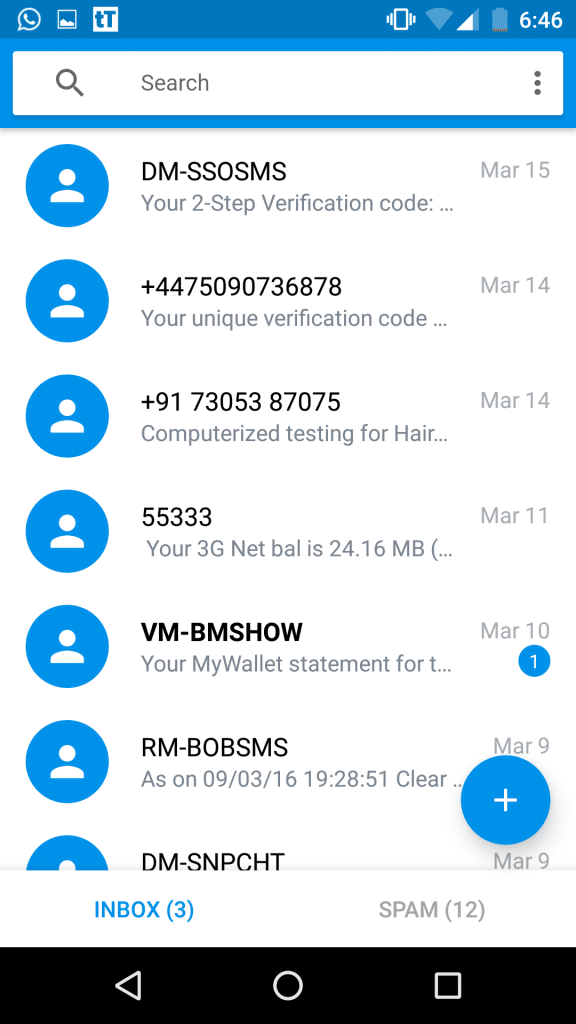
4.It will open the message and at the top of the page there are two options “Add to contacts” and “Spam”
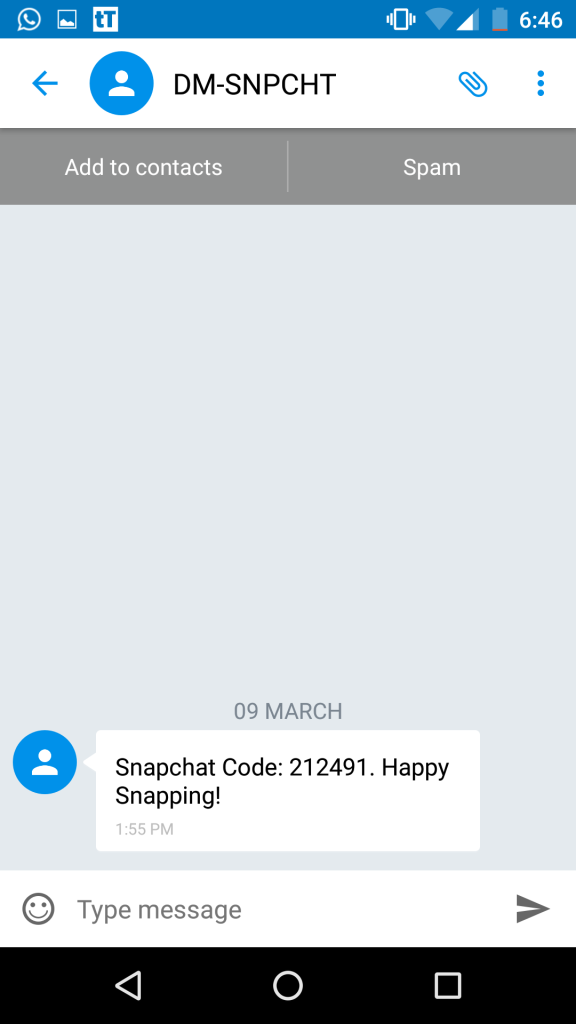
5.Just click on spam and you are done.Now whenever a message comes from that company or mobile number.It will be automatically moved to spam folder
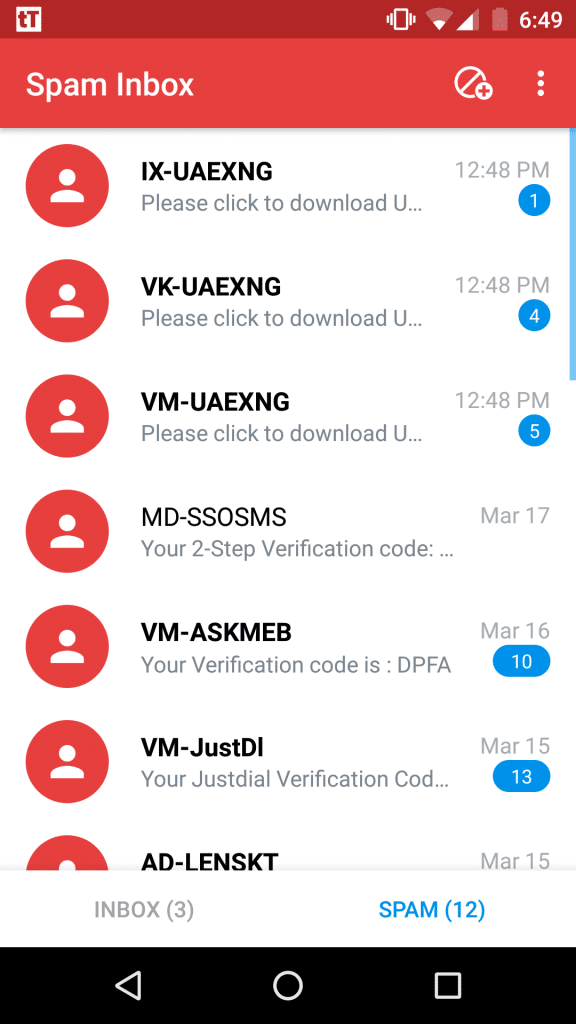
6.You can also remove it from spam folder by clicking on “Not Spam” button.After this the messages will be delivered directly to your inbox.
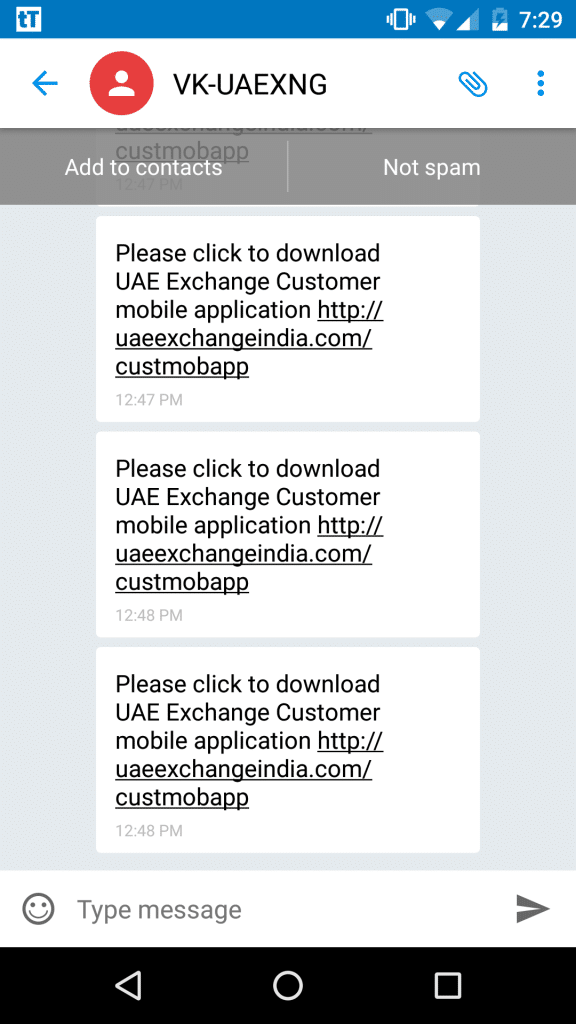
Advantages:
- Can stop SMS spam easily without lodging any complain or anything
- Automatically moves spam messages to spam folder and notifies user
- Awesome design
Disadvantages:
- Gives you an annoying popup that you should select true messenger as default messenger
- Sometimes your important messages are moved to spam folder (you can easily remove them from spam)
Blocking Spam Messages In Iphone
Things you are going to need:
Nothing.yes absolutely nothing.You dont have to install a app on Iphone to block spam messages.Its absolutely free
How To:
1.Open messages and click on the conversation i.e the SMS you received
2.Tap on “Details”
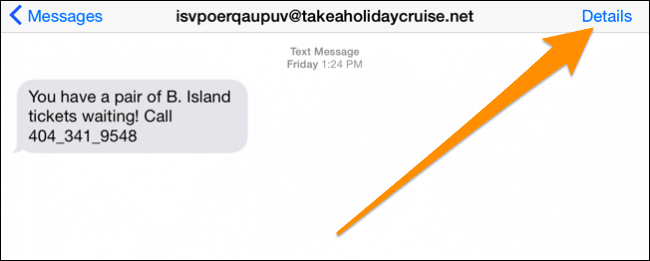
3.Then tap on “i” symbol
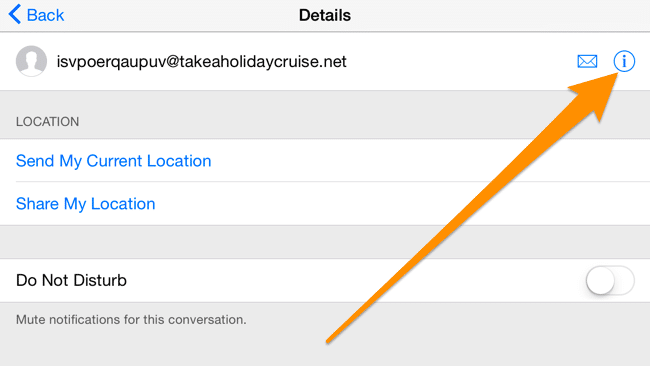
3.Scroll to the bottom of the info screen and there will be a option of “Block This Caller” tap on it.
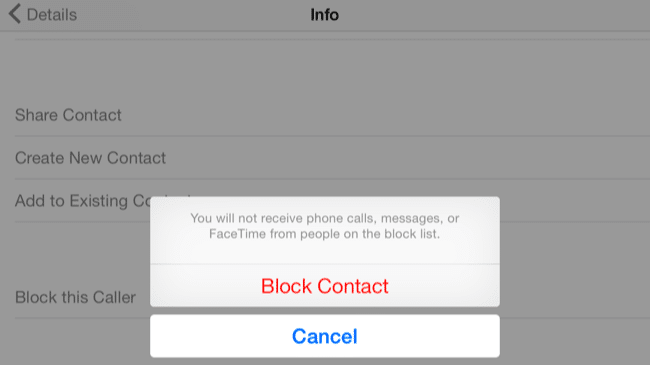
Final Words:
Well that’s it folks.you have successfully learned how to block spam SMS and protect your self from further spam which will eventually save your device storage space as well as time which you could have wasted in deleting those messages.
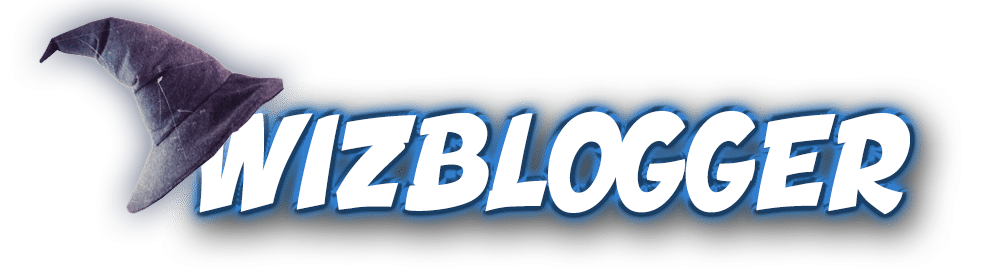 WizBlogger – Seo,Case Studies,Tutorial And Much more Get Seo Tutorials,Tips,Tricks Case Studies And Much More All At One Place
WizBlogger – Seo,Case Studies,Tutorial And Much more Get Seo Tutorials,Tips,Tricks Case Studies And Much More All At One Place 



Hi,
Thanks for sharing the information on spam sms message using android phone. In True Messenger app useful for identify the spam message.Its useful for me.
Keep share:)
I never knew that there was any such app. I keep on receiving these lottery winning spam SMS all the time & I’m really fed up with. I don’t know where do they find my number. Thanks for providing solution to my problem.
Glad that i helped 😀
I was facing the spam SMS issue in my iPhone. You procedure really help me to block all of these.
Thanks for sharing this great post.