Today I will show you how to download Instagram profile pictures or which some of you call Instagram DP aka Insta DP.To begin with, the tutorial lets me tell you that you don’t need to download an application to download Instagram profile pics.It’s easy to download profile pic with just a click of a button.Don’t waste your valuable time and storage by downloading apps on your Android, IOS or on your pc while you can easily download Instagram DP with just a single “Submit” button. And the best part is it works on the private account as well.
So without wasting any more of your time, Let’s get started
Table of Contents
Things you need:
- Android, PC or IOS Device
- Internet
- Brain 🙂
Video Tutorial:
For those of you who don’t like to read the tutorial, I have made a video tutorial which will guide you through the whole method within just 1 minute.
Tutorial:
If you like reading stuff then here is a step by step tutorial for you.
Step 1:
First of all, go to www.wizblogger.com/instadp or click on the button below
It will redirect you to a site which looks like this
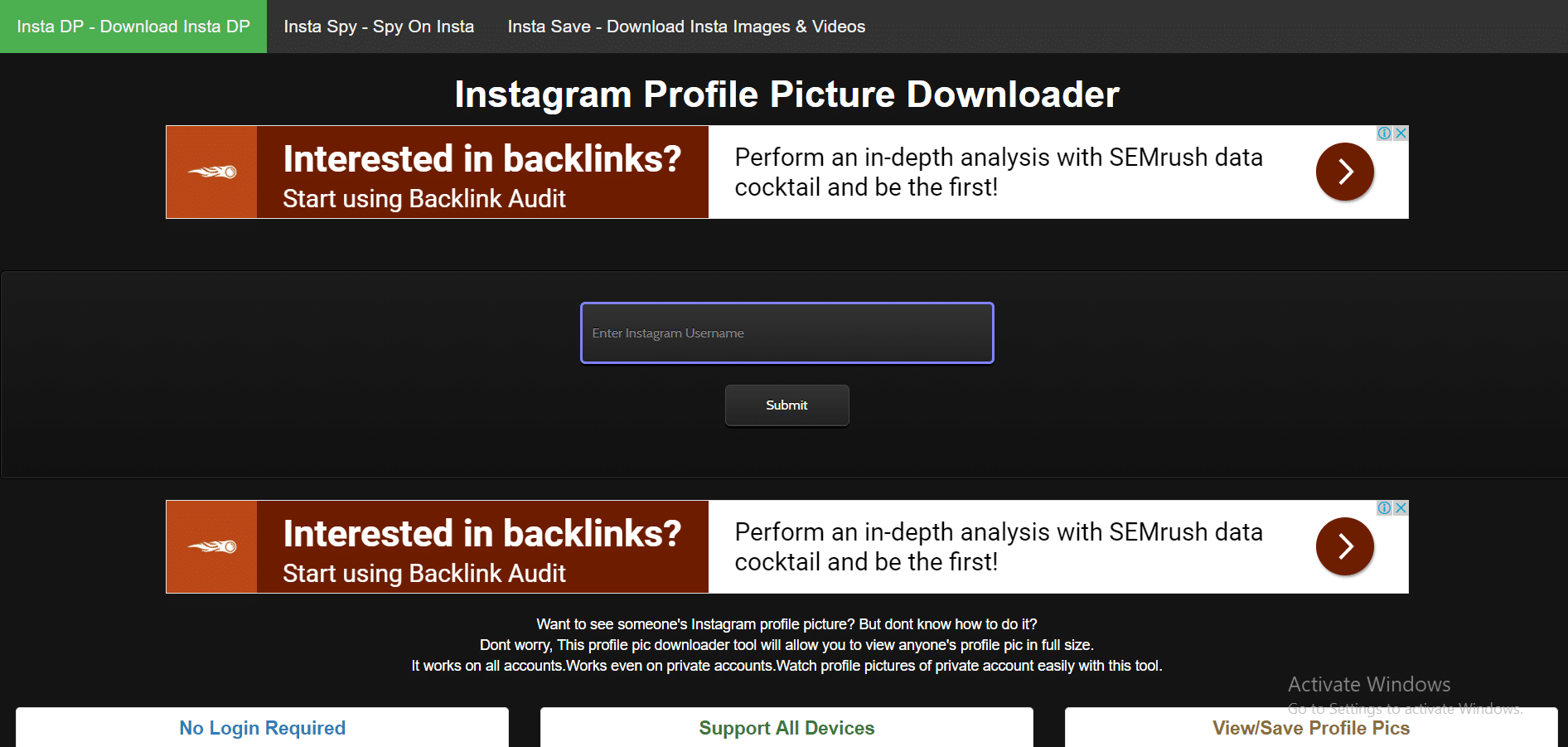
Step 2:
Here you will see a box and a submit button.You have to enter the username of which you want to download profile picture
WANT TO VIEW ALL PRIVATE PROFILE PICS?UNLOCK THIS TO KNOW
[sociallocker id=”1587″] You have to follow the person in order to view his pictures.You can make a fake account and use OGINSTA+ to download all their pictures easily.or you can wait while we find some bugs in instagram 😀 [/sociallocker]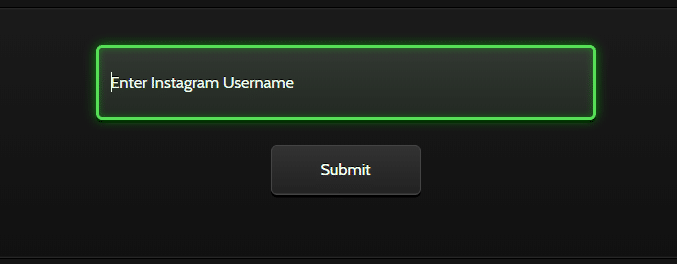
Step 3:
Once you enter the username it will show you the profile picture of the person.Now in this tutorial, I am trying to download profile picture of “Amandacerny” so let us check what response the script shows me
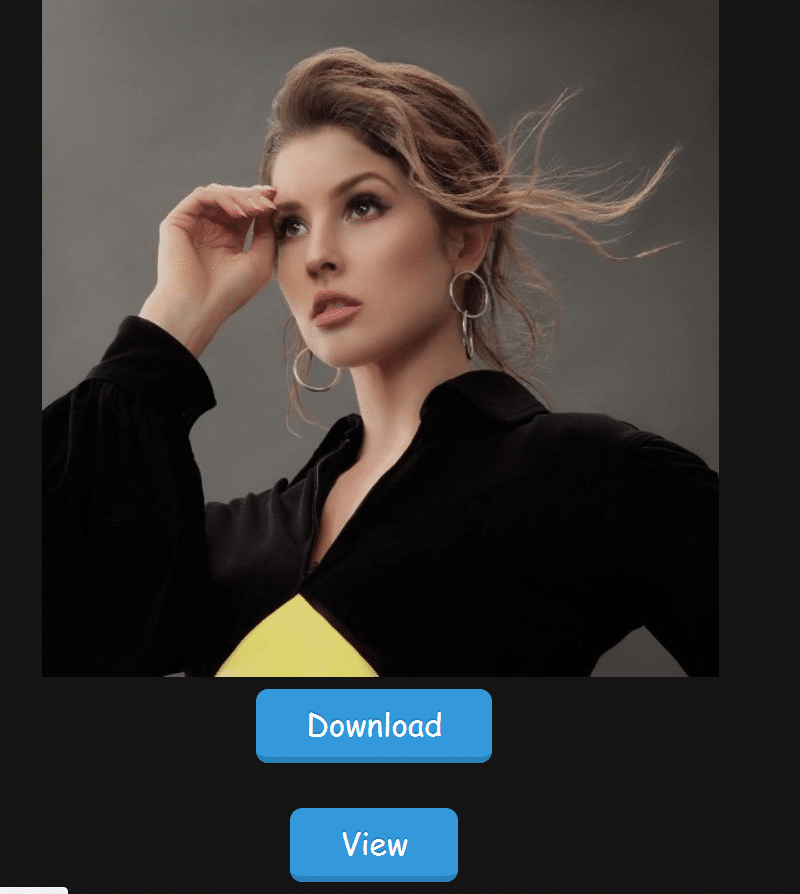
You see once I enter the username and click on submit button it will show me the profile pic in HD as well as two buttons to Download and View the profile pics.So from here you can click on the option of your choice and either save or view the profile picture of the person in HD
Features of Wizblogger Instagram Profile Pic Downloader:
- It allows you to download profile pictures of any Instagram account with just a single click.
- It works on public as well as on private accounts
- The website is mobile friendly.
- It works on all devices including PC, IOS, and Android
- It is easy to use and any person can do it easily.
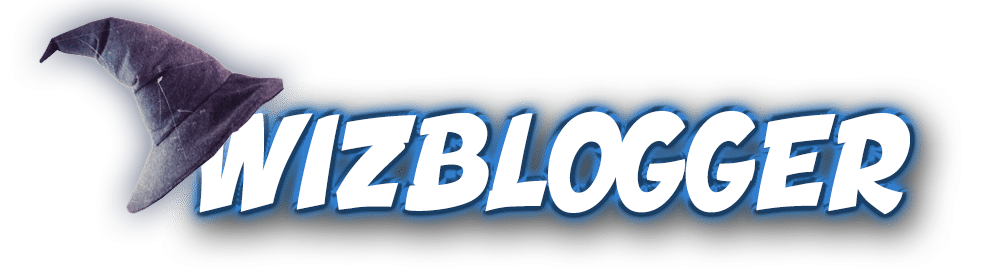 WizBlogger – Seo,Case Studies,Tutorial And Much more Get Seo Tutorials,Tips,Tricks Case Studies And Much More All At One Place
WizBlogger – Seo,Case Studies,Tutorial And Much more Get Seo Tutorials,Tips,Tricks Case Studies And Much More All At One Place 


