Hello everyone and today i am going to cover an awesome topic i.e a Whatsapp bot.Last time i came to know about a whatsapp bot that helps you get information about anything from wikipedia directly from whatsapp. Yes you read it right, You dont even had to open a brower then head to wikipedia then search.This really does saves our time as the program is ultra fast as compared to human behaviour
So in this article we are going to cover a similar whatsapp bot that does almost everything we do in our daily internet life.
WABOT is an ultimate Whatsapp bot that doesn’t even require you to install any additional application. This bot is developed by Puneet Mehta and is not associated with official WhatsApp in any manner.
Table of Contents
Features of WABOT:
- Search on wikipedia according to given keyword and returns the information
- Download music from a given keyword/artist/band name
- Search for owner information of particular mobile number
- Dictionary aka defining a specific word
- Horoscope – Get your daily Horoscope
- Thought – Daily new thoughts
- And many more
Watch A Video Tutorial
Dont Like Video?Fine follow the steps below 🙂
How to activate Whatsapp bot on your phone?
Getting WABOT on your phone is very easy.Just follow the given instructions and enjoy the services of WABOT for free
- To start the bot, You need to create a new contact in your mobile phone with any name of your choice (here we are using WAbot) and add this number : +91-7838100727
- Thats it.After you add this number to your device open whatsapp and follow the next method given below
Codes to use Wikipedia, Dictionary, Mobile info etc. with WABOT:
Currently the bot provides the following informations:
- Wikipedia Search
- Mp3 Search and Download
- JUIT Attendence Viewer
- Horoscope
- Thought For The Day
- Talk With AI
- Define(English Dictionary)
- Currency Rates
- News
Please note that this whatsapp bot is currently under development so many new features will be added soon .You may find some bugs in this version ,Wish the authors good luck to so they can make it more useful,powerful and successful 🙂
1.Wikipedia Search
Get Details of anything from wikipedia just by sending a message. Usage : @wiki <keyword>
Example : @wiki Whatsapp
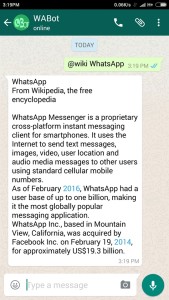
2.Mp3 Search and Download
Search for any mp3 file and download it directly via whatsapp audio share . Usage : @mp3 <keyword>
Example : @mp3 arjit singh
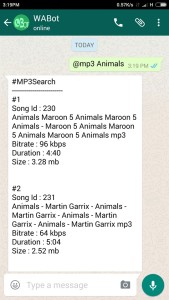
3.JUIT Attendance Viewer (Jaypee University of Info. & Technology)
Check record of you attendance without visiting the website. Usage : @kiosk <Enrollment number> <password>
Example : @kiosk 123 abc
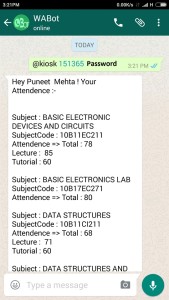
4.Horoscope
Check your daily horoscope easily . Usage : @horoscope <zodiacsign>
Example : @horoscope scorpio
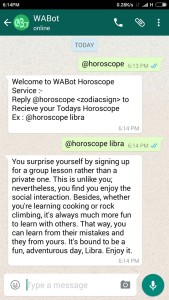
5.Thought for the day
Get a new thought daily. Usage : thought
Example : @thought
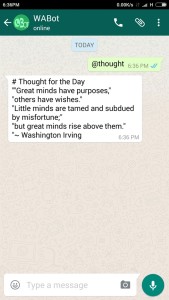
6.Talk With AI
An actual intelligence that will chat with you . Usage : Simply message hi/hey and start a conversation with AI (with some actual intellegence) Will reply you Shortly
Example : Hey how are you today wabot?

7.Define (English Dictionary)
Get defination of any english word. Usage : @Define <keyword>
Example : @Define computer
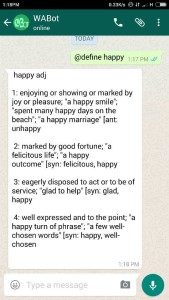
8.Currency
Get Current Values of different Currencies in INR. Usage : @currency

9.News
Get Latest news from times of india. Usage : @toi

Overview of WABOT
An fantastic attempt from the developer to make the daily needs more easily accessable just by using whatsapp.
Pros:
- One of its kind,This Bot is one of its kind, You will never see this type of bot anywhere on the internet
- Amazing speed, The bot responds within 5 seconds of given instruction
- Easily Updateable, Users dont have to add another number to get new features.The new features will be added to same and users will be informed
Cons:
- A lots of features missing like Jokes.We hope the developer adds them as soon as possible
- Currently it only supports Times of India in news .We hope the developer adds new channels soon
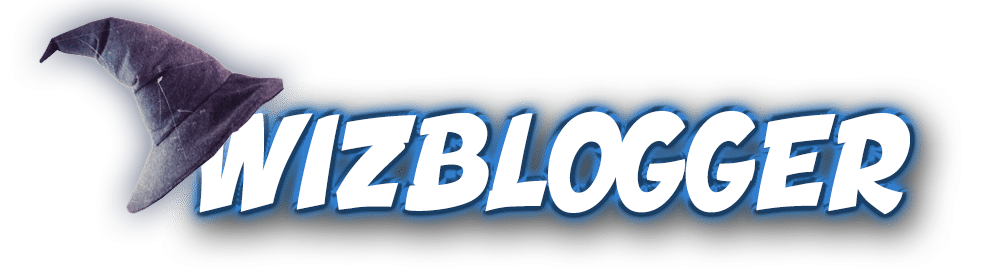 WizBlogger – Seo,Case Studies,Tutorial And Much more Get Seo Tutorials,Tips,Tricks Case Studies And Much More All At One Place
WizBlogger – Seo,Case Studies,Tutorial And Much more Get Seo Tutorials,Tips,Tricks Case Studies And Much More All At One Place 


Nice Trick Loved it
I am glad that you liked it
Yeahhh
Man its so awesome….
Gonna publicize it… as much as possible…
Thanks 😀
This design is incredible! You obviously know how to keep a reader amused.
Between your wit and your videos, I was almost moved to start my own blog (well,
almost…HaHa!) Wonderful job. I really enjoyed what you had to say, and more than that, how you presented it.
Too cool!
Thanks. I am glad you liked it
hey
is it really working as i did the same but didnt get it
yes this is working .the number is changed..check the new number
not appear in my contact list? already updated over and over again , but does not appear !
Bot is down now.It will be up soon
Can you show de code?
hmmm NO
the number is not appearing in my whatsapp contact list…please help! ive updated and refreshed the list so many times
the bot is down.it will be updated soon
hey its not working
Yes the tool is currently Down.It will be fixed soon
Hi, Nice program, I have a question, how can I do a of program like this, any idea or orientation ?? Tnx this a nice programa,
Tnx for the atention,
you can find a lot of scripts on github for whatsapp bots.start your search there
Hi, Nice program…..Tnx for the atention,….